No 50€ for a smart radiator thermostat? Can you do it! The Aqara Radiator Thermostat E1 is currently available from Amazon for €44.98 including Prime shipping.
“Are you heating up already?” is probably the most common question you get asked in the autumn months. Should we get the heaters out of their summer sleep? With energy prices soaring, it is probably in everyone’s interest to keep heating costs as low as possible. The Aqara E1 radiator thermostat , which smart home fans have been waiting for for a long time, is now being presented at this time.
Aqara Radiator Thermostat E1 Review, Specs & Price
- Aqara E1 radiator thermostat
- at Amazon for €44.98 | Pro shop for €49.98
- 5 pack at Proshop for €302.98
- Scope of delivery & installation: Aqara E1 radiator thermostat for every radiator?
In recent years, Aqara has blossomed from an insider tip into an established brand in the smart home sector, as you can see from the packaging. The box contains the Aqara E1 radiator thermostat, a multilingual user manual (also in German) and various adapters in order to be compatible with every radiator as possible. The smart home gadget is compatible with M30*1.5mm, RA, RAV and RAVL valves. If that doesn’t mean anything to you, you can see from the graphic whether it fits your radiator.
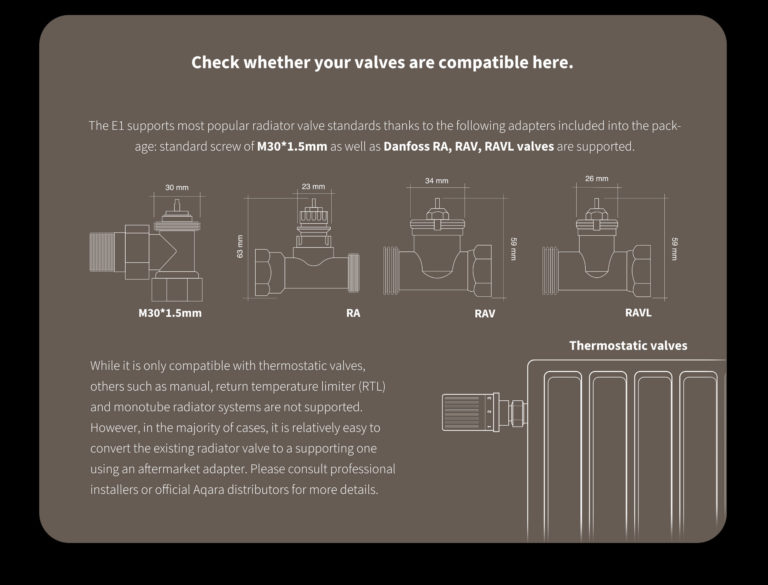
For power, there is space for two AA batteries that will power the thermostat for a year, after which you’ll need to change them. The batteries are included and even inserted directly. All you have to do is remove the pull tab and you can start using it.
You can mount the thermostat horizontally or vertically, although Aqara recommends horizontal installation, which is how I did it. According to the manufacturer, the E1 radiator thermostat is compatible with most radiators , theoretically no additional tools are required. I recommend pliers if the nut is very tight.


The installation was a bit difficult at first because the valve didn’t fit my radiator, despite the adapter. I would have had to remove the radiator cover to do this, otherwise the adapter would not hold. Apparently that’s just a problem with this radiator.
An Eve Thermo is already hanging on the second one in my living room , which was easy to install. So loosen the union nut with pliers, remove it, attach the Aqara E1 and bang, it’s your turn. The installation should basically be easy, with me it worked on the other radiator without an adapter.

Integration into the smart home
The radiator thermostat should be smart, integration into your own smart home and thus into the home network is essential. After testing the Aqara Smart Camera Hub and various sensors, the Aqara Home app was already pre-installed on my smartphone, which is of course available for Android and iOS. In contrast to my Eve Thermos, the Aqara E1 thermostat requires an extra hub, the Eve Thermos can be integrated via Homekit if an iPad or Homepod is available. So grabbed the Aqara M2 Hub , integrated it into the WLAN and then the E1 can follow.
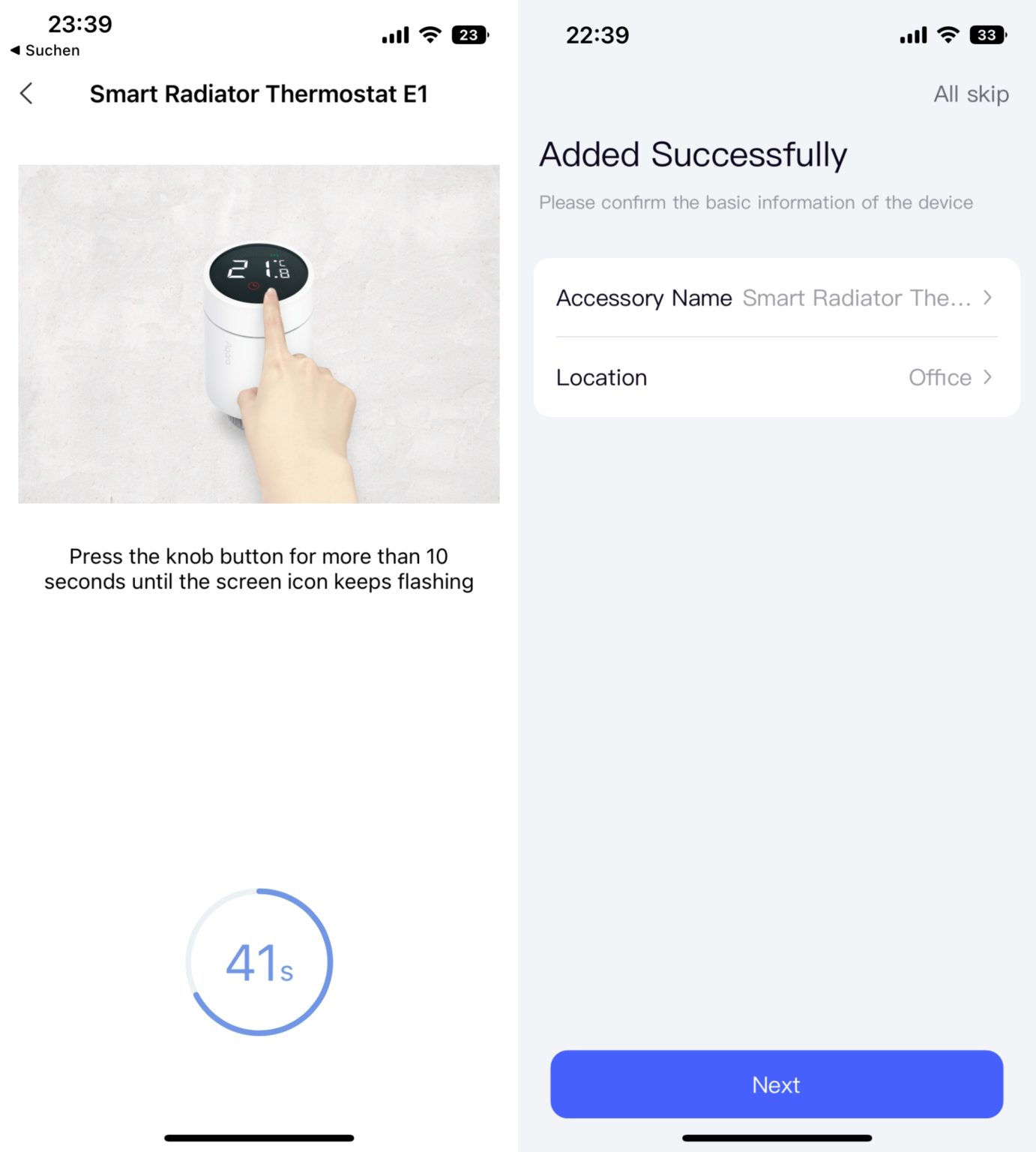
To do this, press the plus in the upper right corner of the Aqara Home App, add Accessory and then add the Smart Aqara Radiator Thermostat E1 “Air Treatment”. Select Hub and then you have to press and hold the thermostat for over ten seconds.
Important: In my case I had to update the Hub M2 via the Home app first, otherwise it could not connect to the E1. After the update, the connection was immediately successful and you can assign the thermostat to a room and name it. Since only the hub communicates with WiFi and the thermostat via ZigBee, you don’t have to enter a WiFi password.
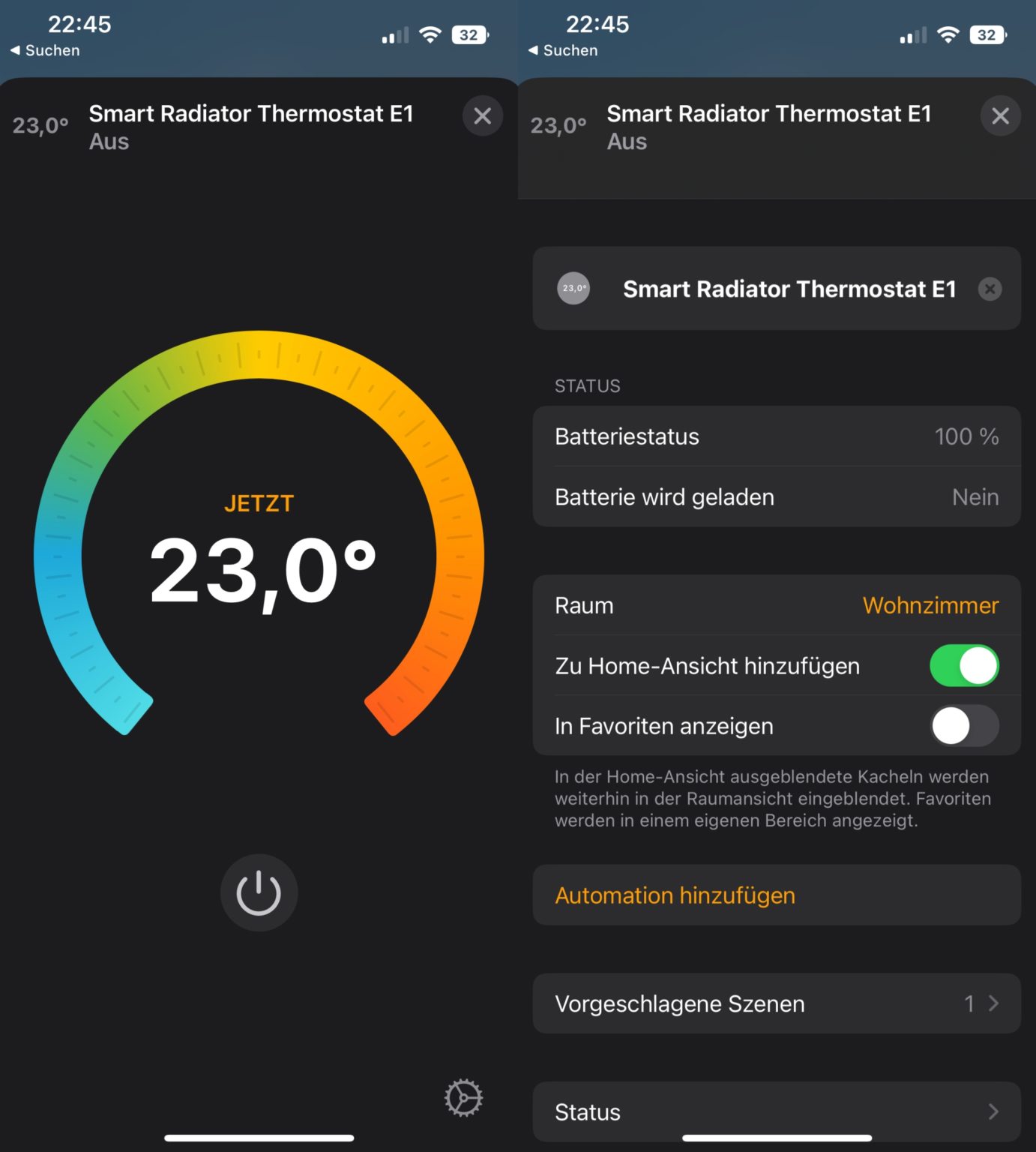
If you use HomeKit: The Aqara Hub M2 could only be automatically integrated into HomeKit via iOS and the Aqara Home App and was then also stored in the Aqara App at the same time. You can use it via both apps, but the added gadgets such as the thermostat are also automatically stored in Apple HomeKit via the integration via the Aqara app. An additional setup process is not necessary.
Is the display an advantage?
The Aqara Radiator Thermostat E1 is not the first radiator thermostat on the market, which means that the look doesn’t really stand out from the competition. It is reminiscent of the revolt model, after all the LCD color display is on the front. The tado or Eve thermostats integrate the display on the top.
I find the temperature display more useful in practice, as with my Eve Thermos, so I can see at a glance how warm it is at the moment. Since radiators, at least in my apartment, sit at a maximum height of 1 m, I have to bend down slightly to see the temperature. Vertical mounting can of course fix the problem.

The color display of the Aqara E1 radiator thermostat is a small advantage over other devices. The green or red icons provide information at a glance. So I can see if the connection to the hub is active or if a timer is currently active.
It can be useful, but wouldn’t be a must for me. Although I’m a fan of smart gadgets, I think it’s important that they can also be used “offline”. Here I like turning the thermostat to control the temperature much better than tapping the Eve Thermos. Feels like a standard radiator thermostat – cool!

However, such a display also requires electricity. The term of the E1 is given as one year. There are already AA batteries in the Aqara Radiator Thermostat E1, which can be easily changed. All you have to do is turn the housing, not the switch, of the thermostat and have direct access. You can even change the batteries without removing the thermostat from the radiator and it has the advantage of being able to reset it so easily if it stops responding.
Preheats like an oven
This runtime is made possible by ZigBee 3.0, among other things. The majority of Aqara smart home gadgets rely on this standard. The communication protocol is very energy-efficient and ensures a large range in the mesh system. It is then compatible with its own Aqara Home app, Google Home, Amazon Alexa and Apple’s HomeKit. Matter support comes via OTA update. Thanks to the integration into your own WLAN, control is possible via an app or even by voice using Google.
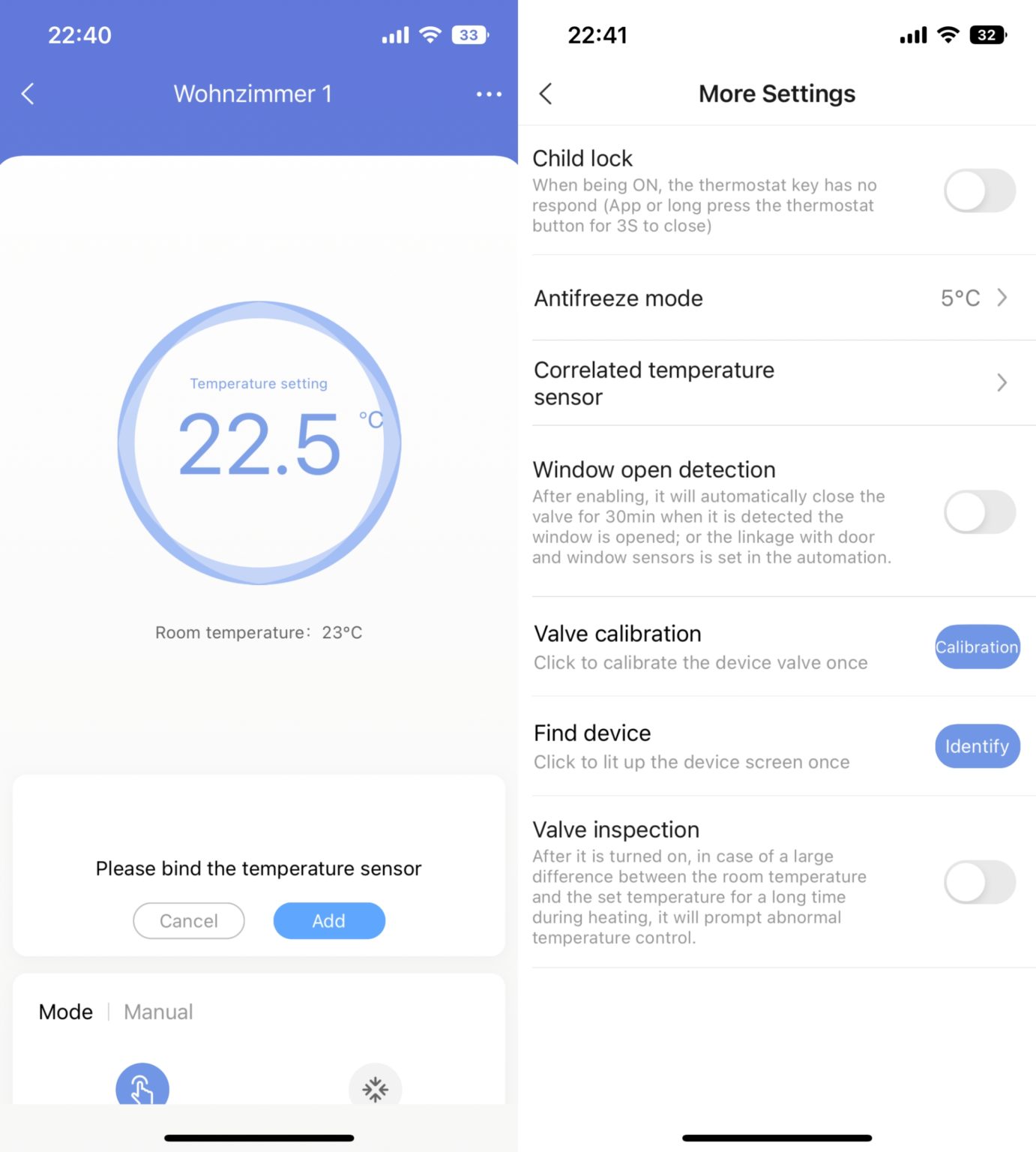
In the app you can read the current temperature in the room and set a temperature manually. The reaction time is relatively short, entries in the app are implemented in about 1 to 2 seconds on the thermostat. However, it is smarter to set up a schedule that is clearly displayed in the app than, for example, in the Eve app.
The app divides the day into three segments (e.g. during the day from 8 a.m. to 6 p.m., in the evening from 6 p.m. to 11 p.m. and at night from 11 p.m. to 8 a.m.) and you can set the temperatures for these using sliders.
Automations, Freeze Protection Temperature & Geofencing
However, the Aqara Radiator Thermostat E1 unfolds its full potential through automation. On the one hand, you can create schedules and, in the event of a longer absence, also set an anti-freeze temperature. The temperature can be set freely for this purpose, 5°C are the standard settings. But you can also connect it to the Aqara Sensor.
In combination with the temperature sensor, you get even more precise temperature data for automation, even in HomeKit. Connect it to the door and window sensor, the thermostat can also turn off the heating to avoid wasting energy. But even without this, an automatic detection of open windows is possible. When active, the thermostat turns off the heating for 30 minutes.

Geofencing is also possible. With the appropriate automation, the hub knows where you are and preheats the apartment when you approach it. This even works with several apartments and houses if you have this “problem”. Several thermostats in a room can also be synchronized with one another if required.
The more (Aqara) smart home gadgets you have, the more options you have. Theoretically, thanks to the AI camera, the Smart Camera Hub G3 can recognize your face and then set your desired temperature in the room if you are alone at home.
Conclusion: Buy Aqara E1 radiator thermostat?
Aqara Radiator Thermostat E1 always works very competitively in terms of price, which is also the case here. At around €65, you’re a bit below the competition from Eve or Tado. In a multipack you save even more and even come to almost 60€ per device.
Aqara Radiator Thermostat E1 – Nevertheless, you have to factor in the additional cost of the hub if you don’t already have one. The cheapest model from Aqara costs around €30, but is operated via USB. And models like this one from Tuya are even cheaper. With Eve, integration only works with HomeKit.
Overall, I liked the Aqara E1 radiator thermostat. Easy installation, a display and tons of functions because of the Aqara Home app are convincing. However, many of the functions are already known from other devices of this type, but anyone who already has a lot of Aqara products should benefit from one or the other feature here.
The HomeKit compatibility is particularly interesting, as is the future Matter Support. However, Smart Homes are very individual and there is no single, universal solution.
Do you already heat your apartment smartly or not yet? Aqara Radiator Thermostat E1..

 Number One Boats from USA. Boat Marketplace Group Network. All Boats & Yachts for Sale, Reviews, Specs, Prices, Craigslists.
Number One Boats from USA. Boat Marketplace Group Network. All Boats & Yachts for Sale, Reviews, Specs, Prices, Craigslists. 