Google Maps and Google Wallet? Such features are available in the very precise Fitbit Versa 4, which you can currently get from Amazon for €167.
- precise sports tracking
- Google Wallet (Pay) & Google Maps
- alexa
- Sharp AMOLED display
Fitbit is arguably to fitness watches what Tempo is to tissues. Google also knows this and finally bought the company in 2021 at a price of 2.1 billion US dollars. An investment in a market that is not only dominated by the Apple Watch, but also by more and more Chinese competitors such as Huami (Amazfit) or Xiaomi. With the Fitbit Versa 4 you want to attack the cheaper models. It offers premium features such as mobile payments, but also relies on a subscription model. Is that okay?
Fitbit Versa 4 Reviews, Specs, & Price
- Fitbit Versa 4
- Specifications of the Fitbit Versa 4
| Fitbit Versa 4 | |
| screen | 1.58″ AMOLED, 336 x 336p, 302ppi |
| Colors | Black/Aluminium-Graphite, Waterfall Blue/Platinum Aluminum, Sandy Pink/Blush Copper Aluminum, Raspberry/Blush Copper Aluminum | Aluminum Alloy & Silicone Strap |
| battery pack | 6 days running time, charging with your own cable |
| connectivity | Bluetooth 5, GPS |
| features | 40 sports modes, sleep tracking, blood oxygen saturation measurement, Alexa, SpO2 measurement, Google Wallet, Google Maps, Fitbit Premium |
| App Compatibility | iOS, Android |
| water resistance | ATM 5 |
| Dimensions | band | Weight | 40.5 x 40.5 x 11.2mm | 38g |
Square, round & thick
In contrast to their own Charge models, the Fitbit Versa 4, but also the more expensive Sense 2, uses a “square” design. The Apple Watch comparison would be a bit outdated, because the Fitbit Versa 4 already works with its own design.
The rectangular design relies on rounded edges, with 40.5 x 40.5 mm it is theoretically square, but it doesn’t look like it. The 1.57″ display is surrounded by clearly visible screen edges, and the housing frame still bends over the edge. We are used to a better screen-to-body ratio from an Apple Watch Series 8 or Amazfit GTS 4.

The case is made of aluminum, just like the watch clasp. The supplied wristband, on the other hand, is made of silicone and works with a proprietary wristband clasp, which I really like in the test. To change, you have to move the mechanism and you can pull out or insert the strap. Not as fiddly as the Huawei Watch Fit 2, but not quite as secure as the Apple Watch either. The scope of delivery includes a bracelet in size S and L, with my thin wrists I am well served with S.

I really like how comfortable it is. The clasp holds tight, unlike the Mi Band 7 review, and doesn’t loosen over time. The face of the watch is large because the heart rate sensor is not as convex as on competing products. As a result, you forget the 38g total weight with bracelet relatively quickly, almost a flyweight compared to my 64g Apple Watch SE, which I have been wearing every day for two years.
The Fitbitch Versa 4 has a really solid build, which is what we expect for the price. Thanks to the ATM 5 classification, it is also protected against water, which is why I showered with it every day, which does not affect its function. According to internal certification, it even has an IP68 rating.

Although there is no lock mode for the screen, it still does not respond to water. Unfortunately, there is no “water” mode for this, which is a shame. Finally, the speaker and microphone are on the side of the case, which could potentially collect water.
How good is the Fitbit Versa 4 display?
Google uses a 1.57″ AMOLED display with a resolution of 336 x 336 pixels. This results in a pixel density of 302 ppi, which is slightly below average. On the other hand, the brightness is relatively high at up to 1000 nits, which we already know from the Amazfit GTS 4. Thanks to the AMOLED screen, an always-on display is also possible.
Due to the individually controllable pixels, the contrast ratio is still there, and the transition between the black display and the edge of the screen is fluid. Unfortunately, the AOD eats up a lot of battery life and follows the watch face if it is programmed accordingly. Otherwise, the standard always-on display is shown.

The screen of the Versa 4 convinces in the test and offers consistently good readability, even at acute angles. Even longer sentences and writing as well as icons are easy to read, even if I don’t quite warm to the font. The brightness is high enough even in strong sunlight, but it can hardly be adjusted.
Fitbit works with automatic brightness here and only offers three presets: Dim, Normal and Max, although the former is actually sufficient. I’m not quite as happy with the touchscreen sensitivity, as the watch doesn’t always respond immediately.
This is how you operate the Fitbit Versa 4
The operation of the Fitbit Versa 4 is basically no different from various other smartwatches. You can swipe in all four directions from the watch face. Up opens the notifications, where the “window” only half opens if there are none. A swipe in the opposite direction opens Quick Settings. These include do not disturb mode, sleep mode, a shortcut to settings, always-on display, button-only display activation, and brightness.
The tiles are then on the horizontal axis , the order of which can also be adjusted in the Fitbit app. By default, there are, for example, the pedometer, heart rate or sleep. All individual data sets from the “Today” app in which Fitbit tracks your health, more on that in a moment. These are always links to the main app, which also applies to training.

In addition to the touchscreen, there is also a function button on the side. This serves as a menu button from the watch face and as a watch face button from the menu. So there is no direct back button, but you can of course use a swipe gesture to go to the previous menu item. You can also keep the button pressed for a long time to perform a quick function that can be almost freely assigned.
Features: What it does, it does well
Despite having Google behind them, Fitbit smartwatches are n’t WearOS watches . You leave that to the Pixel Watch, which is actually sold on the Fitbit homepage and vice versa – pun intended. Instead, they rely on Fitbit OS, a significantly more restrictive but not quite shot operating system. Still, you make some strange decisions. It is basically possible to install apps later, but this is very limited for the Fitbit Versa 4. The language assistant Amazon Alexa, navigation via Google Maps and payment via Google Pay are supported for this.

Basically, Fitbit OS is much tidier than ZeppOS or Huawei’s HarmonyOS, some of which are a bit overloaded. In the settings, however, you don’t have that many options, the three brightness levels are a good example of this. In addition to the settings, Google Wallet, Amazon Alexa, health tracking, the training app, breathing exercises via “Relax”, timer, alarm clock and weather remain. That was it. No remote camera release, no music control, no offline music storage, hardly any apps to install and no phone function.
Music streaming and control
The fact that no music streaming is possible on the watch itself is not that unusual in this price range. Proper Spotify usage is almost only known from WearOS watches and Apple Watches. However, there is a Spotify Connect & Control app in the Fitbit Gallery with which you can at least control Spotify.
However, the app is no longer supported by the Versa 4, it still worked until the Versa 3. According to the Fitbit forum, there are no plans to bring this feature back either. Maybe to boost Pixel Watch sales? But you could at least integrate a general music/media control, which is even available in the €40 Mi Band 7, but unfortunately not in the Versa 4.
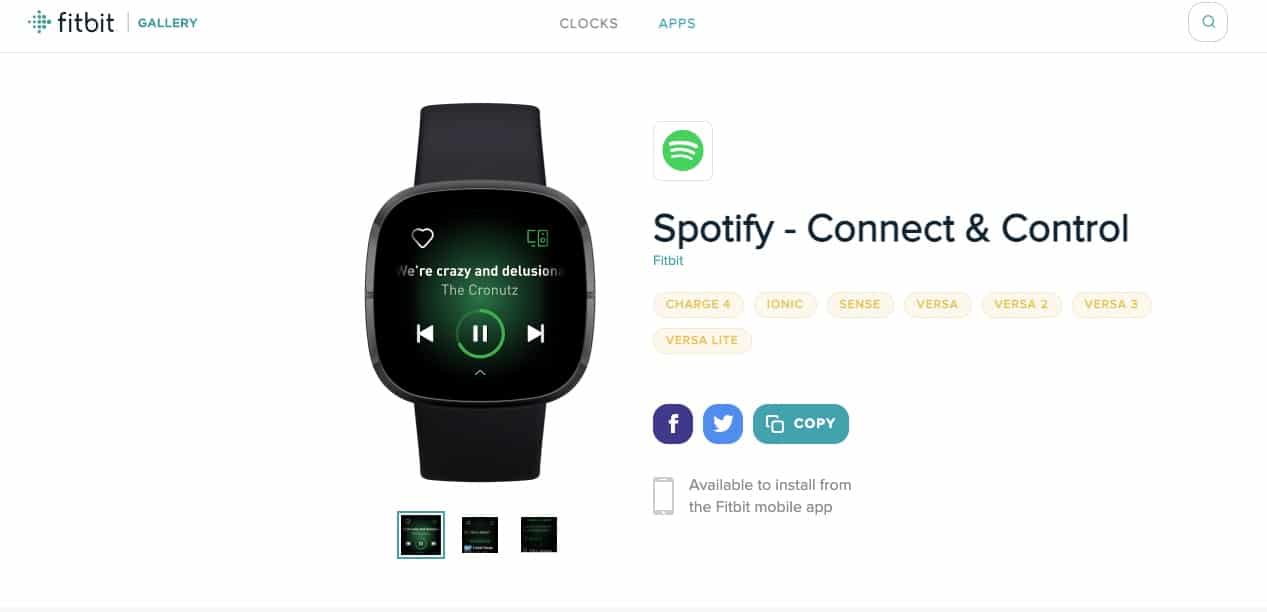
Versa 4 health tracking
Under “Today” the Fitbit Smartwatch collects all sorts of data, which can also be adjusted in the order on the watch. This includes the steps, the distance walked in kilometers and floors, the calorie consumption including daily turnover, the active zone minutes, the heart rate and resting heart rate as well as hourly activity, training units, sleep tracking, blood oxygen saturation, a stress management index and a daily form index.
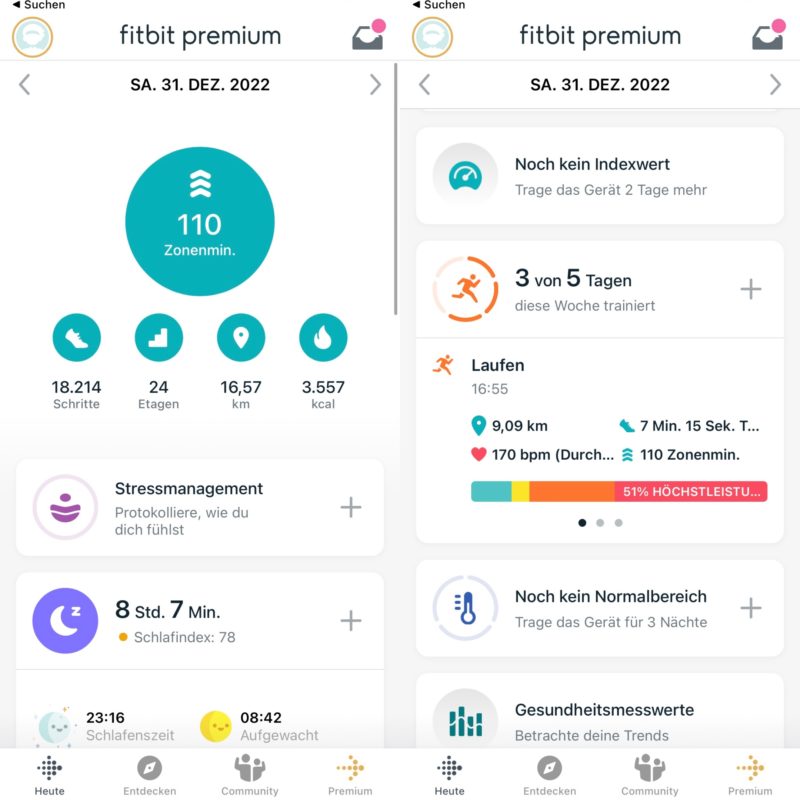
This syncs with the Today tab in the Fitbit app, so clicking on each point gives you even more data per metric. Since this is also very overwhelming for me, Fitbit calculates its own Fitbit daily form index. That sounds useful for bundling the data, but it wasn’t meaningful during the test period. On the one hand, you have to wear the watch for several days and nights, which I did, but like many other functions, authorization must first be granted.
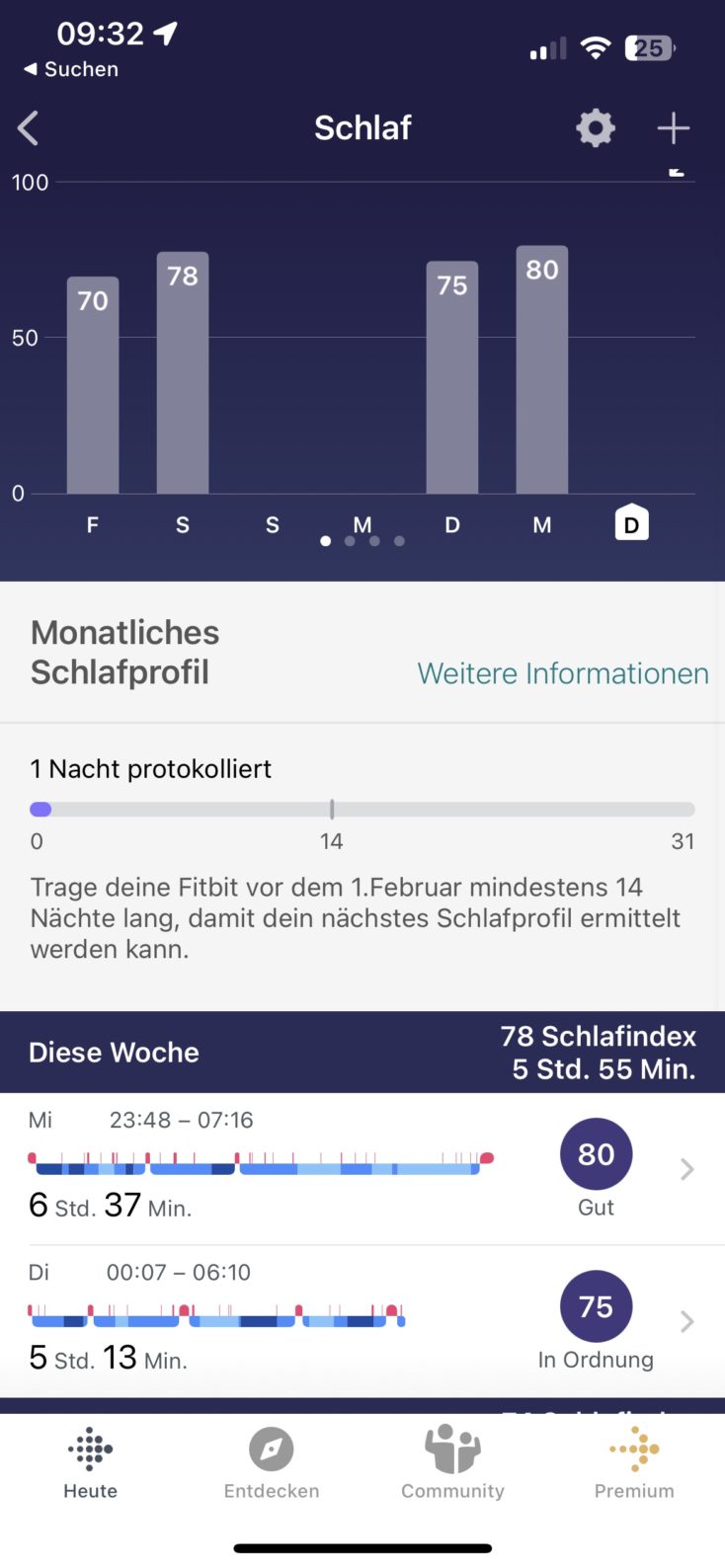
In my experience, health tracking is pretty accurate. My Apple Watch (SE) serves as a reference value, which, according to Stiftung Warentest, offers the most accurate measurement data together with the newer Huawei Watches. The values are not identical, there are deviations in the number of steps and the distance, but they are each less than 10%.
The sleep tracking is also relatively identical, usually both fall asleep at the same time. When I get up, the Fitbit is more likely to measure the point where I actually get up, while the Apple Watch is more likely to notice when I’m awake. Sometimes there is a bigger difference than I would like.
Sports tracking via GPS
During the test period, I was able to elicit two running units with GPS tracking from the Fitbit Versa 4. The results are also relatively congruent with the values of the Apple Watch. In the last unit there was a measurement difference of 130 m for the distance, almost 30 kcal for the energy burned and about 5 seconds for the pace. The difference here is probably due to the fact that the GPS of the Fitbit was used a little later than that of the Apple Watch. I’ll say it again: In over two years and probably over 100 training sessions, I only had one GPS error with the Apple Watch.

The only thing I noticed while running was that you can’t lock the screen here either. So far it hasn’t caused any problems, but with other watches it has definitely ensured that a training session was ended early. Due to the lack of music control, you don’t have the option to play the next song in the playlist while running – too bad!
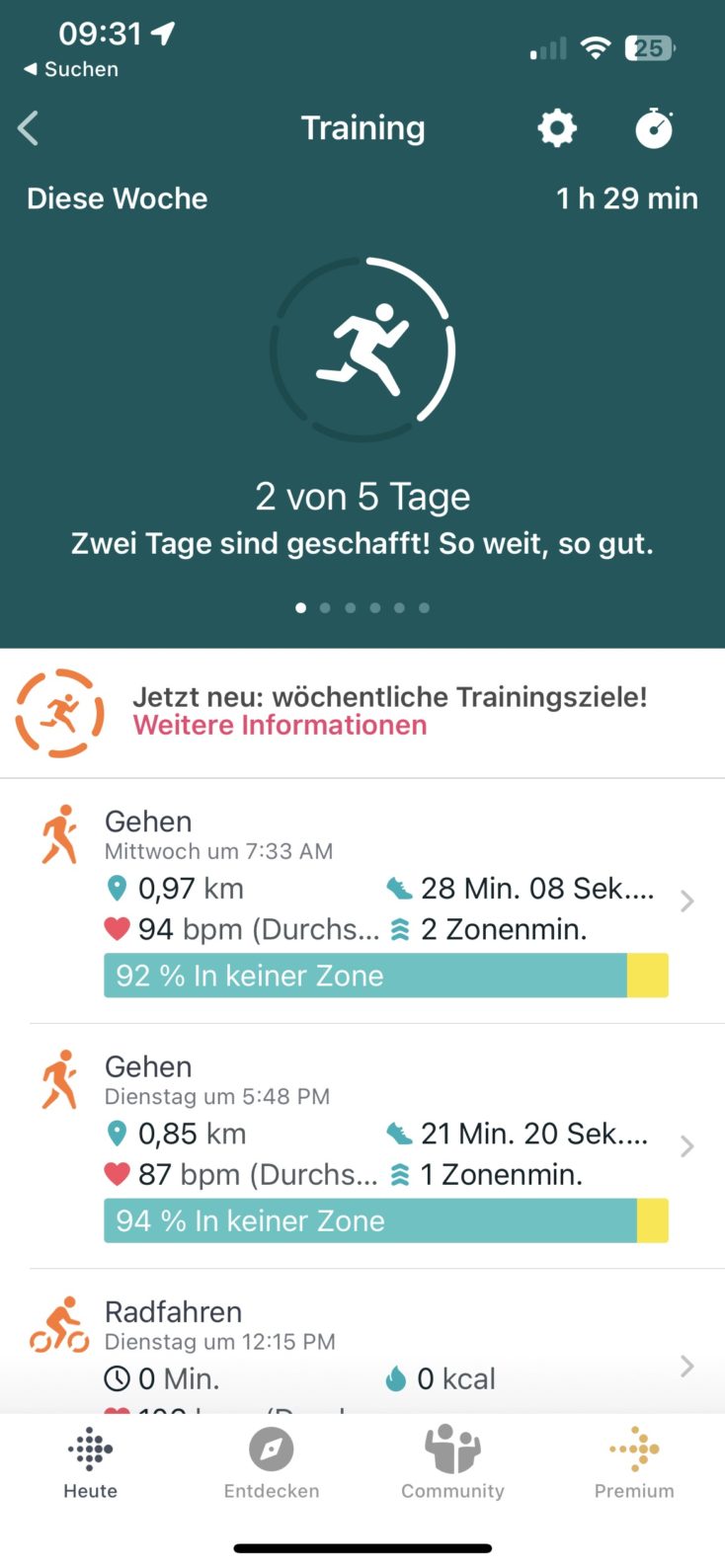
Overall, the Fitbit Versa 4 has almost 40 training modes , whereby you benefit from the GPS in the measurement, especially when running, cycling or, for example, stand-up paddling. This is because running and cycling have additional metrics like average speed, while strength training only measures calories, time and active zone minutes. What surprised me was that there is a water lock in swim mode, but then there are no readings such as the SWOLF value. Some cheaper watches can definitely do that better.
Notifications & Calls
The Fitbit Versa 4 can also display notifications . It reflects the push notifications that you get on your smartphone on the lock screen. An active connection via Bluetooth is therefore necessary, especially since the watch does not have its own WiFi. But the notifications work well, after all, the app, sender and message are displayed. In the preview they are cut off, if you click on them, you get the complete text including the correct display of the emojis. On Android devices, you can also reply with a quick reply, five short answers can be defined for each app.
Calls are also displayed and can be accepted and rejected. However, you cannot make phone calls via the watch , despite the integrated microphone and loudspeaker. But they are only intended for Amazon Alexa.
Amazon Alexa
Despite support from Google Wallet and Google Maps, Fitbit Versa 4 has decided against the Google Assistant and in favor of Amazon Alexa. Sure, the Google Assistant is the even better language assistant, but we already like Alexa on the Amazfit and Xiaomi smartwatches.
It’s no different on the Fitbit Versa 4, as it’s quick to respond and relatively reliable in response. You can ask knowledge questions, but also set up personal tasks such as reminders, alarm clocks or timers. Of course, thanks to the Amazon link, your shopping cart is also linked, so that you can theoretically shop with the watch.

Contactless payments thanks to Google Wallet
Speaking of shopping: The Fitbit Versa 4 supports contactless payments using Google Wallet, formerly Google Pay. This works with both Android and iOS, but not all cards already stored in the Google Wallet account are necessarily supported. None was supported for me, so I had to deposit a new one. Only credit cards are supported, for example I could not store PayPal. At least not on iOS. Google Wallet also requires a four-digit PIN to use it.
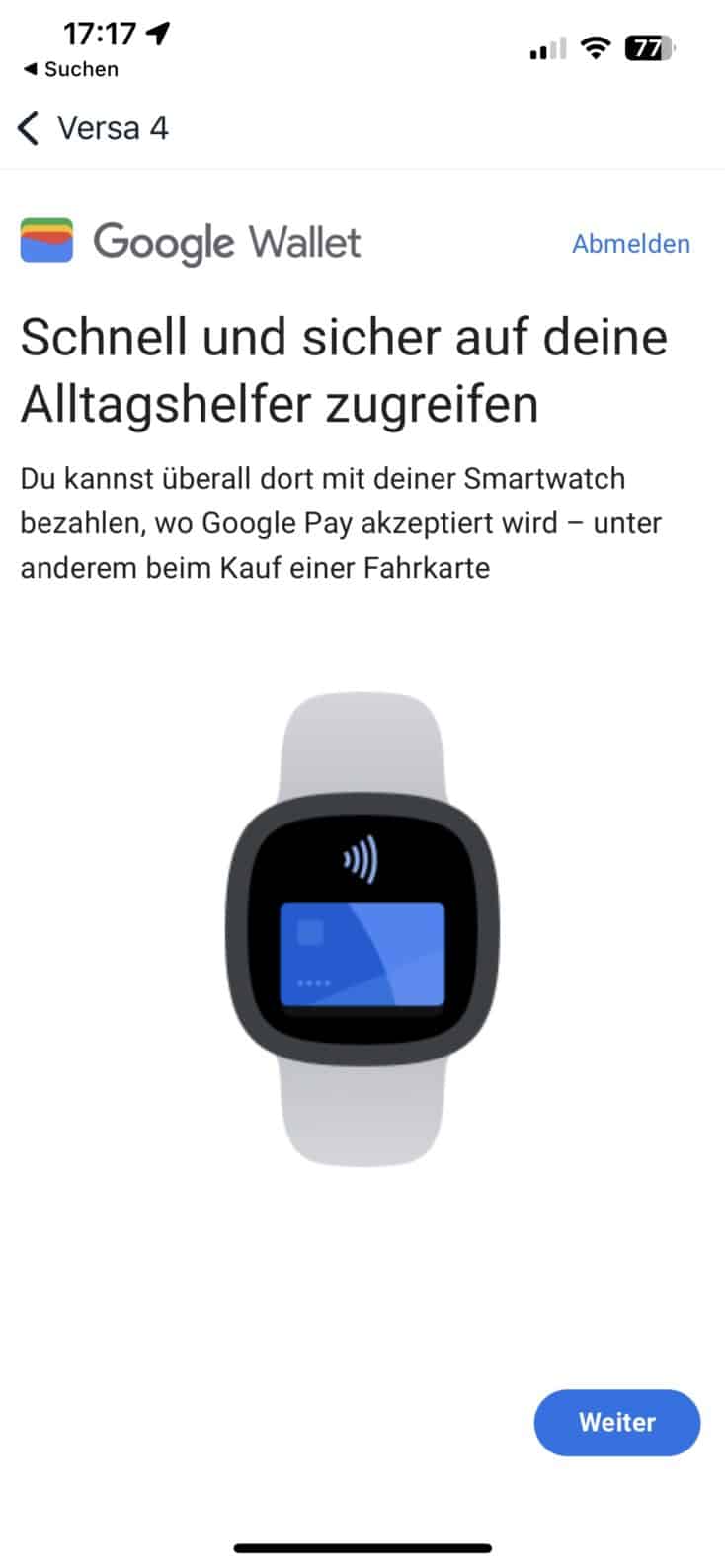
Google Maps
Not only Google Wallet, but also Google Maps were stored via update. The app can be installed later via the Fitbit app and then start navigating via the watch. An active Bluetooth connection with the mobile phone is required. Navigation takes place with turn-by instructions, i.e. without graphic representation. Unfortunately, we have not been able to test the feature so far, as Google Maps support for iOS will not follow until February 2023.
Fitbit: The App
The Fitbit app for Android & iOS is essential for setup and use . The pairing of the watch works without any problems, you only have to follow the instructions of the app and the watch. In case of problems, a restart of the process is recommended. In my opinion, the Fitbit app is almost a bit untidy, especially compared to the clearly arranged Fitbit OS.
It is basically divided into four tabs. Under “Today” you will find the watch’s health tracking, under “Discover” there is content in the form of training videos or mindfulness videos, for example, with community a kind of social element and under Premium the features of the Fitbit premium membership.
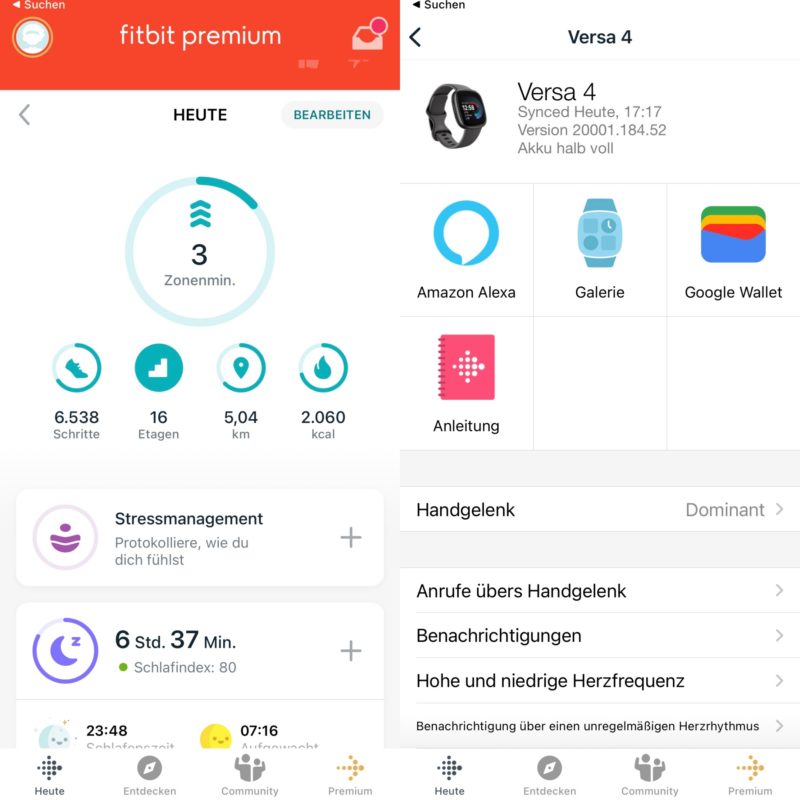
If you want to make settings on the watch, click on your profile in the top left and then click on your device. There you will find clock settings such as notifications, reminders, view and a quick overview of the most important services such as Alexa or Google Wallet. You can download the additional “apps” or watch faces via gallery. When it comes to apps, only “Find my Phone” isn’t actually installed yet, so that part is a bit superfluous. All in all, you get a few options for customizing your watch and making settings.
I first noticed it with the release of the Google Pixel Watch, but Fitbit also offers a premium membership. It’s free for 6 months when you buy a Fitbit or Pixel Watch and then costs €8.99 per month or €79.99 per year with an annual membership.
With Premium you get a whole host of additional features: daily form index, blood sugar monitoring, premium competitions, stress management index, 90-day trends in health values, a health report, the sleep index as well as workout and mindfulness videos. The basic health and fitness stats and analytics are accessible even without premium.
You have to decide individually whether the premium membership is worth it. Unfortunately, I can only rate the app including premium access, I didn’t use the watch without premium. I assume that the range of functions would be sufficient for me without premium.
Hardly any of the additional features are relevant for me, especially since I can do relatively little with the index values. But I certainly have different requirements than you and I can imagine that such a health report can be helpful in consultation or as a basis for a doctor’s consultation.
How long does the Fitbit Versa 4 battery last?
Unfortunately, Fitbit does not mention the battery capacity of the Versa 4. Instead, a battery life of around six days is given, although such a statement is always relative. Relative to display brightness, GPS usage, notification frequency, and always-on display usage. That alone always halves the runtime of a smartwatch. I can roughly confirm the statement of six days. In two days of one hour of use with a GPS unit, I use almost 30%. The standby consumption is relatively low, but with GPS it is all the higher.

Charging is only possible with the proprietary charger included in the scope of delivery. It takes two hours to fully charge the watch, but 12 minutes of charging should be enough for a whole day of use. I’m not a fan of custom charging cables. If you forget the cable on a weekend trip, there are no alternatives. A Xiaomi Watch S1, for example, offers wireless charging in the same price segment.
Conclusion: Buy a Fitbit Versa 4?
The Fitbit Versa 4 is the first Fitbit I’ve reviewed. Accordingly, I was interested in what the top dog has to offer in comparison to Amazfit, Xiaomi or Huawei, of which I have already had a few wearables on my wrist. I like the Versa 4 as a watch. Not only because I prefer square watches, but also because they are comfortable to wear, the workmanship is good and the display is sharp. In addition, there are very good tracking results, features that are relatively special for a smartwatch, such as Google Wallet, Maps or Alexa, and an overall clear operating system.
On the other hand, the somewhat limited range of functions including the lack of music control, the below-average battery life and the somewhat strange decisions on the part of Fitbit speak against it. Do you prefer Alexa instead of Google Assistant despite belonging to Google?
Removing Spotify when the Versa 3 still supports it? Seems to me like they’re trying to boost Pixel Watch sales. In addition, there is the RRP price of €229.95 and theoretically the premium subscription if you really want to use all the functions. The watch thus occupies an intermediate position both functionally and in terms of price. If you used it for two years, that would be a price of €391.77.
A Samsung Galaxy Watch 4 or 5 can sometimes be found in a similar price range and a Huawei Watch Fit 2 is even significantly cheaper. The latter would then also be my recommendation as the best alternative to the Fitbit Versa 4, since it measures just as reliably and precisely and even offers more functions.
The Fitbit has two key advantages for this: Google Maps and Google Wallet. These are two features that some people want so much that you would pay a bit too much money for them if you need the better runtime compared to the Samsung Watch 4/5. Fitbit Versa 4 Reviews, Specs, & Price ..

 Number One Boats from USA. Boat Marketplace Group Network. All Boats & Yachts for Sale, Reviews, Specs, Prices, Craigslists.
Number One Boats from USA. Boat Marketplace Group Network. All Boats & Yachts for Sale, Reviews, Specs, Prices, Craigslists. 