SOVOL SV07 Review: So that you can also use the 300 degree hotend of the SV07, take a look at the SOVOL offer on the campaign page. There you can pre-order the SOVOL SV07 including 6 nozzles made of hardened steel for the equivalent of approx. 328€.
After A comes B and after the SOVOL SV06 comes…exactly, the SOVOL SV07 – and the manufacturer, known for cheap 3D printers, equips it with clipper firmware and promises 250mm/s as the standard speed. Does the bill add up here? All information about this in our test.
SOVOL SV07 Review, Specs & Price
- SOVOL SV07 3D printer:
- SOVOL SV07 3D Printer & 6x Hardened Steel Nozzles
- Technical data: can be seen
| printing technology | FDM (Direct Drive) |
| print speed | 250mm/s |
| installation space | 220x220x250 [mm] |
| print bed | heatable (up to 100 degrees), PEI spring steel plate |
| max. nozzle temperature | 300 degrees |
| nozzle diameter | 0.4mm |
| connectivity | 2x USB-A, USB-C, WiFi |
| features | auto leveling PEI spring steel plate (double-sided) Factory clippersdual z-axes Direct extruder with planetary gear (all metal) 32-bit mother board with TMC2209 Belt tensioner (x and y)4.3 inch touch screen filament sensor Powerloss recovery |
Scope of delivery: Make 3 out of 2
You can enjoy unpacking when SOVOL sends a new 3D printer. This does not come in one, but in two brown boxes. As always, the scope of delivery is well padded with foam. As has recently become common practice, this consists of three main components: printer base, frame and print head.


In addition to the 4.3 touchscreen, PEI spring steel plate that can be used on both sides, a three-part filament holder and the usual screws, there is still 200g PLA filament in white. The user manual, an acceleration sensor with cable, some cable ties, the cold device cable and a large additional component cooler with a powerful axial fan are also included.


But there’s more – in the base of the SOVOL SV07. Because there is a practical drawer for the usual 3D printing tools. From the spatula to the USB stick and other tools to the 0.4mm replacement nozzle, everything can be found here. But it is just like the already installed nozzle to a pure brass nozzle. A hardened steel nozzle would have been nice here, as this is a 300 degree all-metal hotend that can also process abrasive (i.e. nozzle-wearing) high-temperature filaments.



Design: SOVOL style
SOVOL supplies a 3D printer made from typical black aluminum profiles with a classic i3 structure. It measures a total of 460 mm x 457 mm x 625 mm with a building space of the usual 220 x 220 x 250 mm . Two things are recognizable: Firstly, the “rotating wheel” (transmission pinion) of the direct-drive extruder, which has become a kind of trademark with the SOVOL SV06 at the latest – more precisely, its planetary gear. Secondly, the characteristic light blue plastic design elements.


The first thing that strikes me here is the rather bulky-looking print head with, among other things, an inductive level sensor. The fanduct encloses the silicone-coated 0.4 mm brass nozzle here in a U-shape. To be completely honest: I don’t like this design. But that doesn’t just matter to pragmatic and practical printer friends, but also to SOVOL – the manufacturer doesn’t stand for bringing particularly beautiful devices onto the market, but rather interesting devices in terms of price and performance.
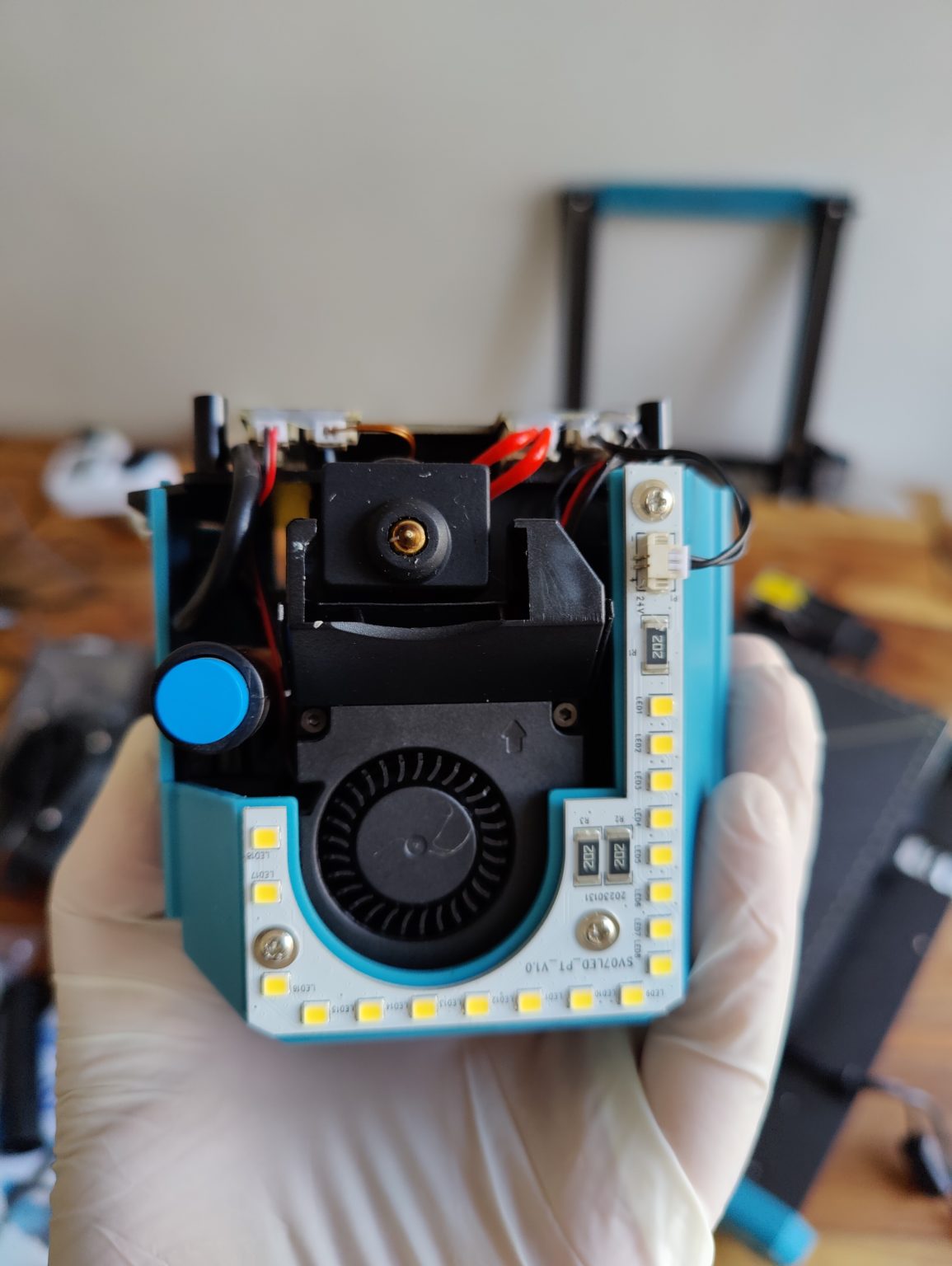
The light blue accents are often found again. They can be found not only on the front panel of the printer base or on the X and Y belt tensioners (belts from Gates), but also on the upper cross brace , on which the filament holder is hooked and then screwed. The filament sensor is then also loosely attached to the spool holder.


If we walk down the frame, we notice the two Z-spindles, each driven by a stepper motor. With regard to the X-carriage suspension, SOVOL relies on classic rubber V-rollers. Time will tell how this affects durability at 250mm/s. With regard to the suspension of the X and Z axes, we find these rubber rollers again. But the component auxiliary cooler is much more eye-catching , namely the powerful axial fan, which has a beefy fan ductmounted centrally on the back of the X-axis. But we’ll go into more detail about that later.
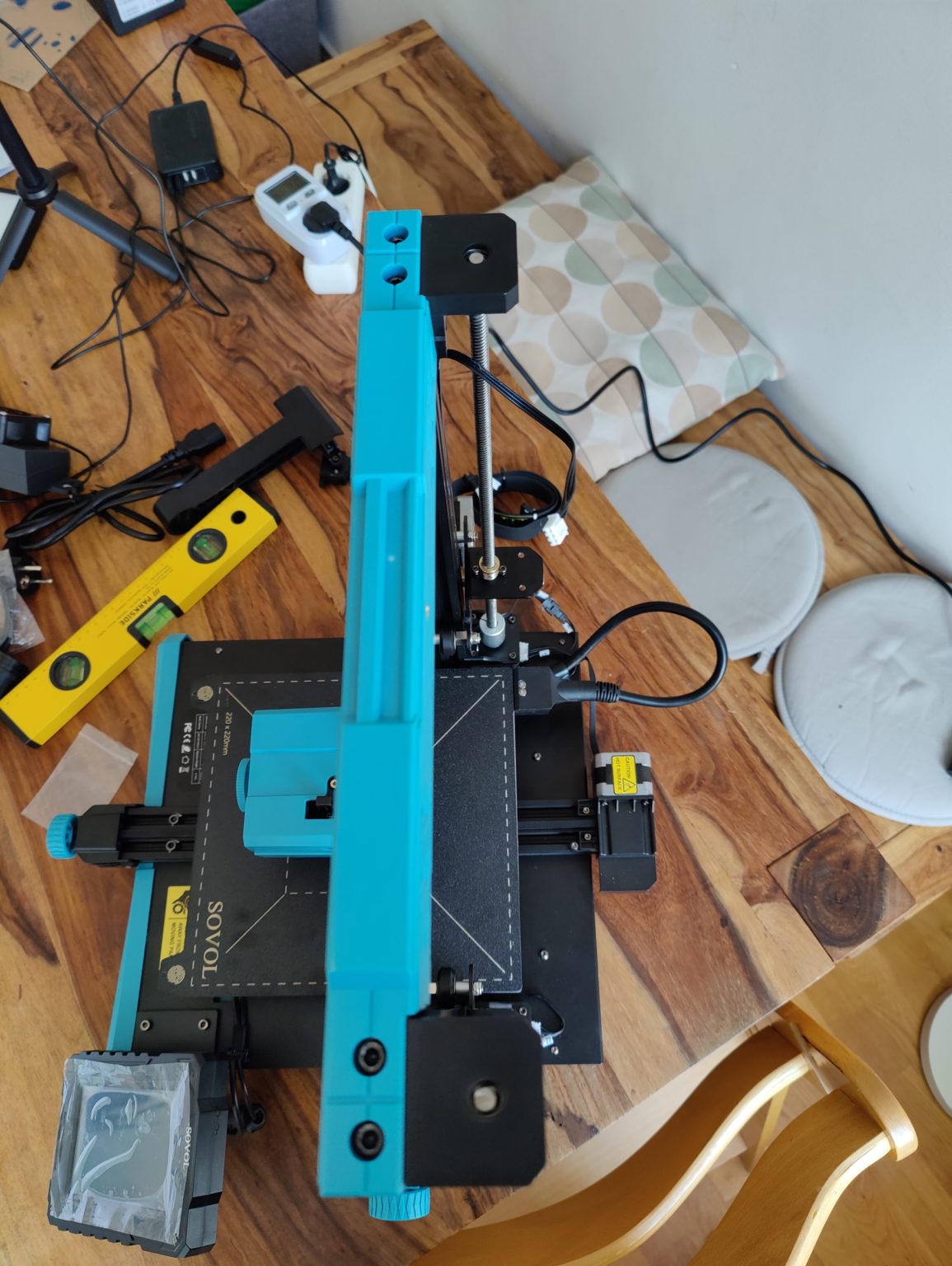

The biggest innovation of the SOVOL SV07 is its 32-bit board, which now houses clipper firmware and thus also has WiFi functionality. The board is connected via a USB-A connector together with a barrel connector for the power supply to the traditionally side-mounted 4.3-inch touchscreen . The latter has an on/off switch, another USB-A port and a USB-C slot.

Structure: very simple
As usual in tests, we take a look at the inner workings before the actual assembly – and the SOVOL SV07 reveals this quite quickly after loosening a few screws and removing a steel plate (including the mainboard fan): In addition to the slot for the aforementioned drawer, there is an original Meanwell 350W power supply unit (24V) and a 32-bit board with permanently soldered TMC 2209 drivers. The link to the touchscreen is implemented via a USB connection – for this purpose the SD card slot in the housing is shut down, so to speak.
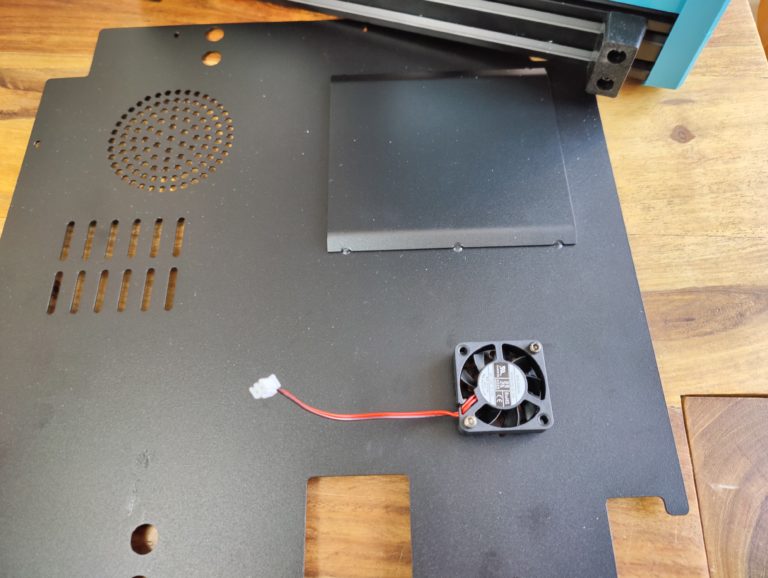
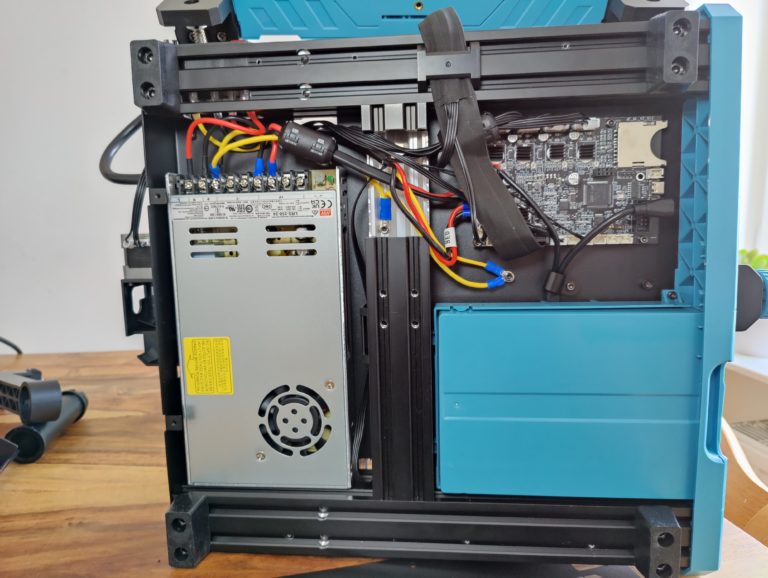
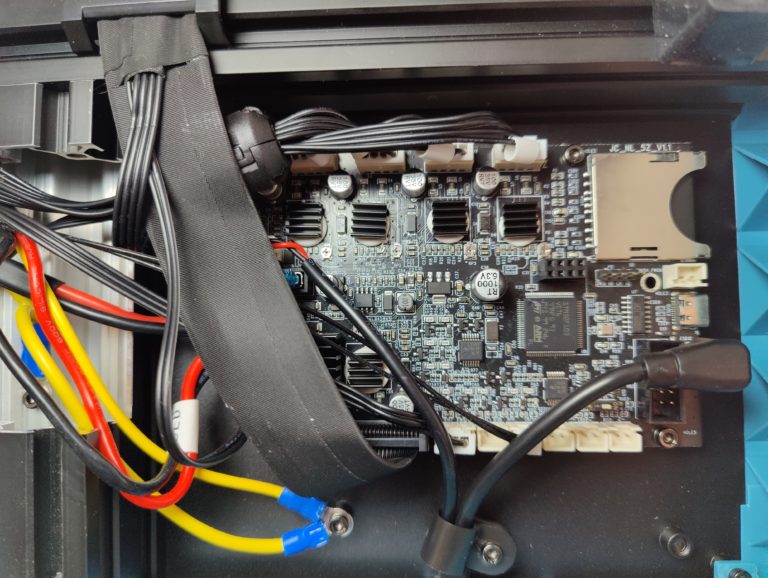
The wiring looks a bit chaotic at first glance, but it has been implemented in an exemplary manner: All cables are crimped and fitted with cable lugs. In addition, the electronics are grounded twice, very good! However, some cables run along two sharp-edged aluminum profiles, which should not be concealed here.
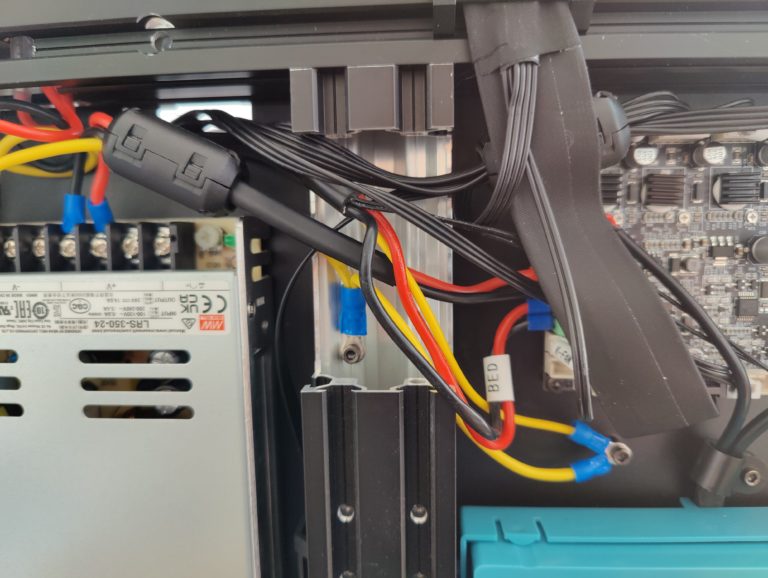
Now it’s time to set it up – and it’s really fast. Every now and then I half-look at the instructions and set up the “bed pusher” quite quickly: Quickly put on the frame and screw it on, attach the print head, filament holder and display, do the cable management with the cable ties, but… something is missing?


The instructions say that I should screw the already mentioned bulky component auxiliary cooler to the X-axis from behind, there are pre-drilled holes for that. If I hadn’t inquired elsewhere beforehand, I probably wouldn’t have come up with the idea so quickly that SOVOL decided not to drill holes in the X-axis for the last few meters and spontaneously decided to use two screws and T-nuts for attachment. Exactly these two screws and their T-nuts are flying around somewhere in the box.


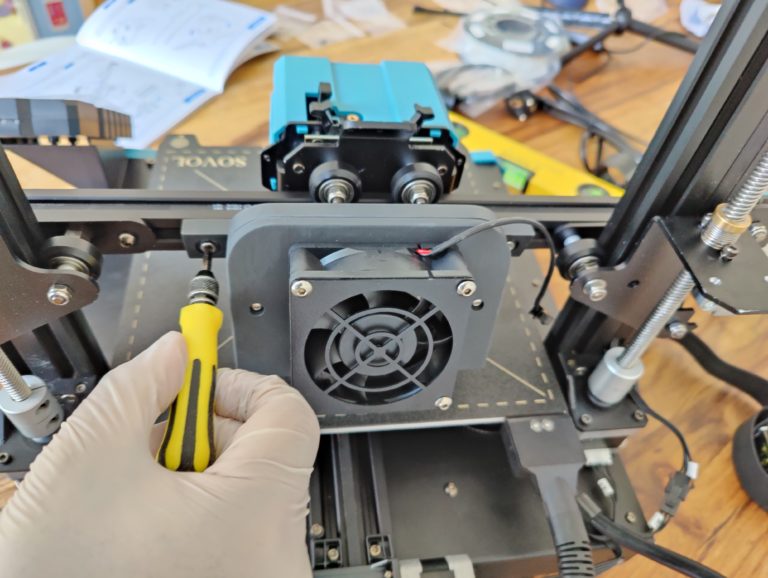
I know component auxiliary coolers such as those on the Bambu Lab X1 Carbon are firmly anchored. This is also the case with the SOVOL SV07. The Hilskühler fanduct has a diameter of 11.5 cm. A component is therefore only ideally cooled over a width of 11.5 cm. So I would not print large overhangs on the outside of the print bed at the recommended 250mm/s. A solution in which these auxiliary coolers move with the print head would be better – but then it would probably be too heavy.

I don’t connect the acceleration sensor for the clipper calibration, because according to the instructions, this should already have been done at the factory and optimally adjusted. This leaves the cable and sensor – just like four spacers and four screws. SOVOL is proactively informing us about these remnants. It is a replacement for a rigid print bed like the SOVOL SV06. Because its clipper brother, the SV07, has large level wheels installed here as standard. Here, too, one seems to have been on the move with very hot knitting needles.


Commissioning: must be easier
I turn on the SOVOL SV07 and it takes about 20 seconds to get ready. A pure clipper interface with countless setting options awaits me on the touchscreen, which is unfortunately a bit too dark. First I connect to my WiFi network, then I update the system. The SOVOL can be conveniently operated via the “Homing”, “Temperature”, “Actions”, “Configurations” and “Print” tabs. The integration of macros is commendable here, which – unlike the BIQU Hurakan – actually work.

First of all, of course, I want to have the heating bed leveled. To do this, I select “Configuration” and then “Machine Leveling”. However, this auto-leveling is anything but fully automatic . It takes place in four steps: First, the Z-offset is determined in the classic way with a piece of paper, then you select the ” X-Axis Tilt ” function, in which the print head moves back and forth in the X-direction in order to use the inductive sensor to align the X-axis horizontally over the print bed.

Step 3 is then a not really intuitive semi-automatic 4-point leveling: You level the front left corner point with a piece of paper. If you now press “adjust screw”, the inductive sensor takes the point just leveled at the front left as a reference point and successively moves to all other 3 corner points of the print bed to see how the distance is there. Good thing: I am shown exactly whether I have to turn the corresponding level wheel clockwise or counterclockwise. Since the inductive sensor always shows me the exact distance for each corner, I have to repeat the process until all three other points are also leveled.

And now finally comes the fourth step, which automatically creates a mesh of 25 points, which is then automatically saved. After a restart, the procedure is finally finished. You definitely save yourself a few runs here if you use a much thinner piece of sheet metal for leveling instead of the recommended A4 sheet of paper.
Yes, I know it’s a fast budget printer. But hey, SOVOL is explicitly aimed at newcomers to 3D printing. Either you leave it alone and show beginners how to level manually, or you make auto-leveling more user-friendly – so that it also deserves its name.
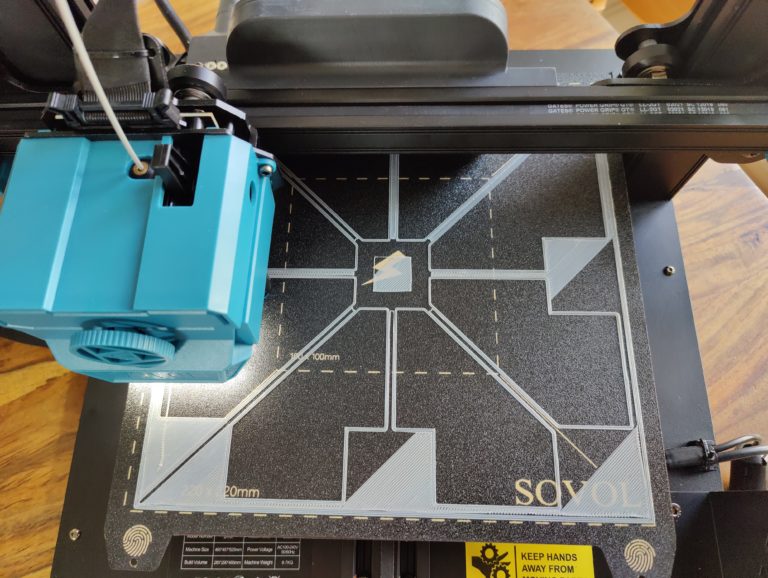
Emissions: electricity – volume – heat
As always, let’s look at power consumption first. An average of 8.8 W is recorded in idle. When heating the print bed to 60 degrees, we have an average power consumption of 256.2 W. If there is also a hotend that heats up to 190 degrees, we have an average of 122.25 W. Those are pretty good values.
For comparison: Anycubic’s Kobra 2 with 250mm/s treats itself to 298.6 W in terms of heating bed and 159.8 W in the hot end on average. During printing without an additional auxiliary component cooler, we are then at an economical 96.95 Won average. But: as soon as we let the auxiliary component cooler run at 100% , the average power consumption jumps to 188.3 W.

Wherever printing is done quickly, a lot has to be cooled. A lot of cooling needs powerful fans. In idle mode, the power supply fan spins up at the beginning, but after about 10 minutes without being used, the SOVOL SV07 is whisper-quiet in idle mode . During printing with the component auxiliary cooler switched off, I measured an average of 64 dB , then said component auxiliary cooler kicks in at 100 percent, it’s an average of 70 dB. Even if it’s a machine, it just has to be quieter in the future.
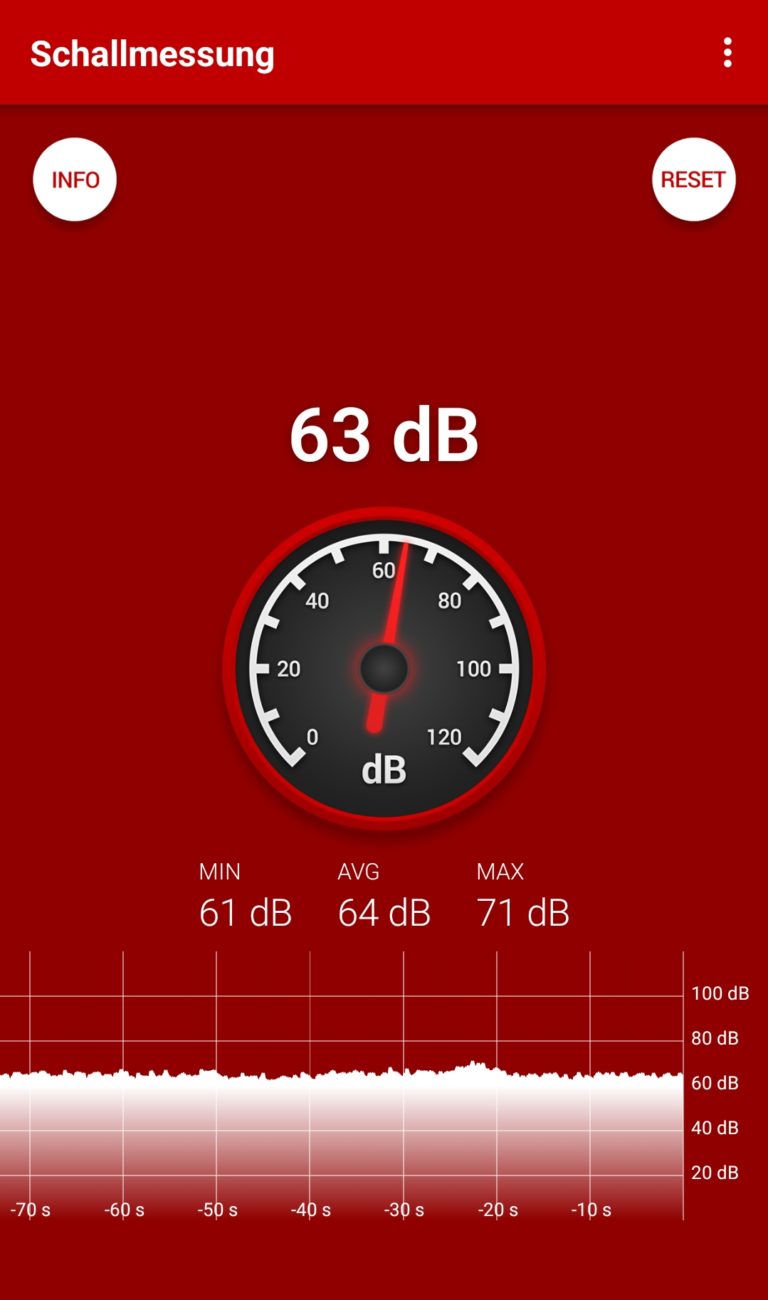
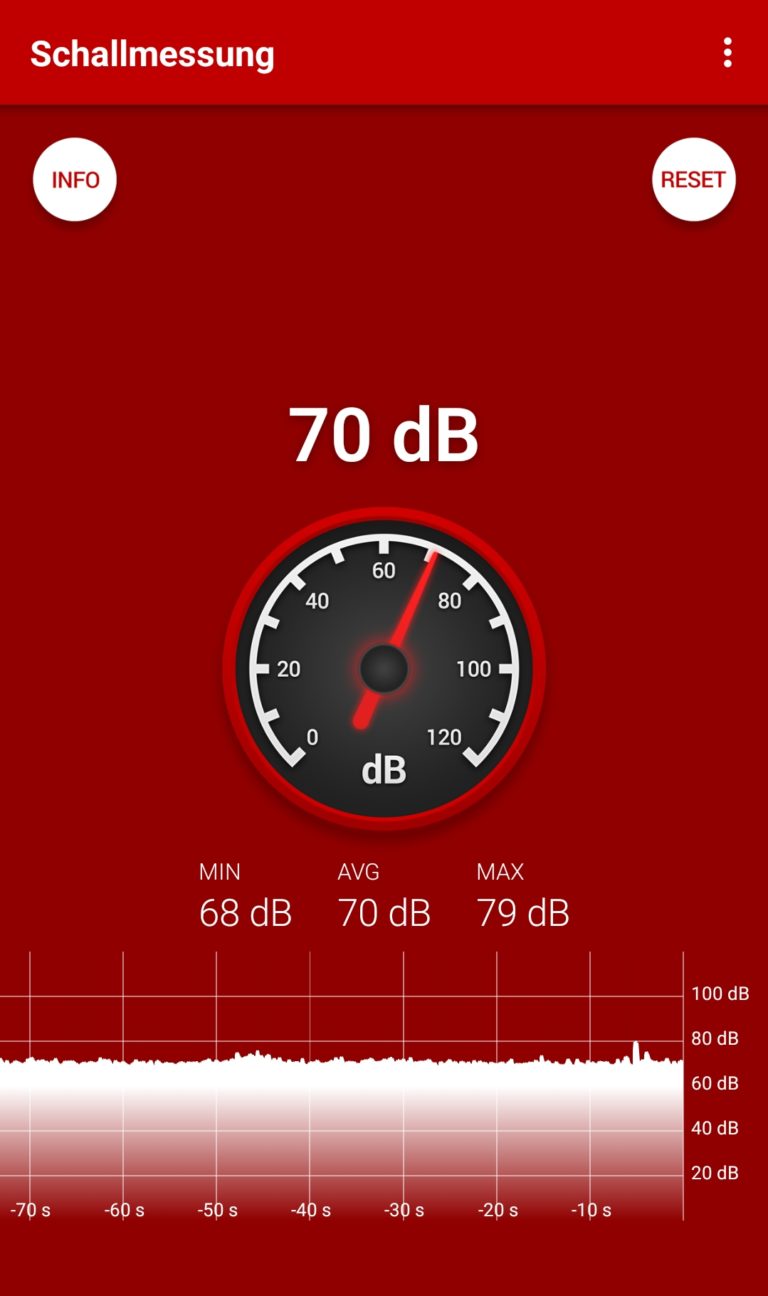
During printing, the motors remain pleasantly cool between 30 and 35 degrees. The Y-axis motor is naturally a bit more hot-headed at 52 degrees. The heat distribution on the print bed is unevenly even, so to speak: Uneven because it falls off toward the corners of the print bed , even because it does so fairly uniformly from the center, which is the warmest area. After 15 minutes of a print bed heated to 60 degrees, it is warmest in the middle at 60.3 degrees. I measure 58.6 degrees on the front left, right front 57.8 degrees, then right back 59.2 degrees and finally left back 57.9 degrees.
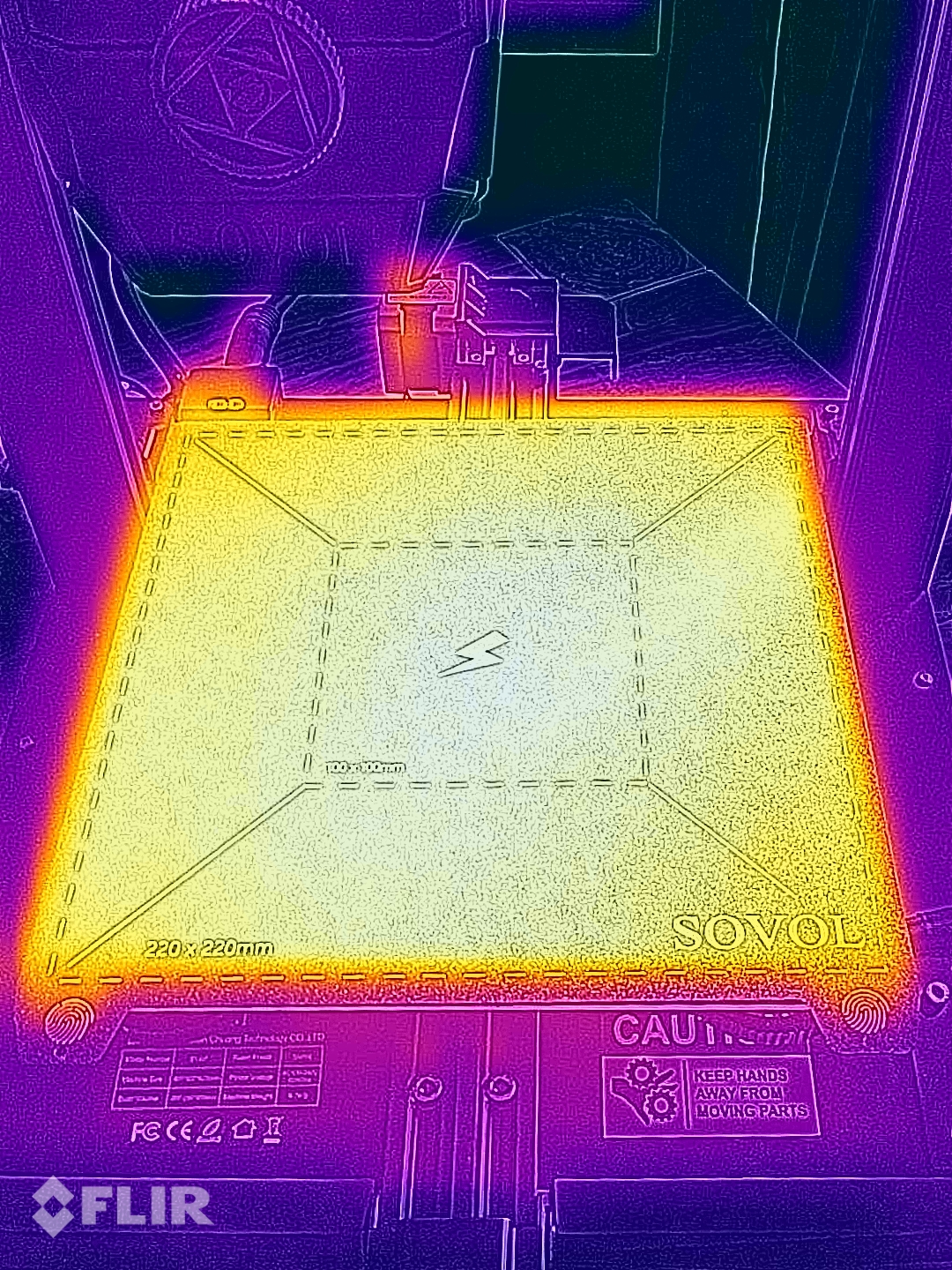
A little tip at this point: despite the textured PEI spring steel plate, I initially had adhesion problems despite good leveling. Therefore, set the standard temperature of the heating bed, which is set to 50 degrees, to 60 degrees and you will no longer have any problems here.
Software: Cura vs. SOVOL Slicer
SOVOL means well, and in addition to the SOVOL slicer on the USB stick, it also provides us with another Cura version separately. Both versions are Cura versions relabeled by the manufacturer with the version numbers 1.5.7 and 5.0. Both versions supplied differ from one another in one aspect: While the auxiliary component cooler is activated by default in SOVOL Slicer 1.5.7 from the second layer onwards , I do not find this option in SOVOL’s Cura 5.0 version, which was submitted separately later.
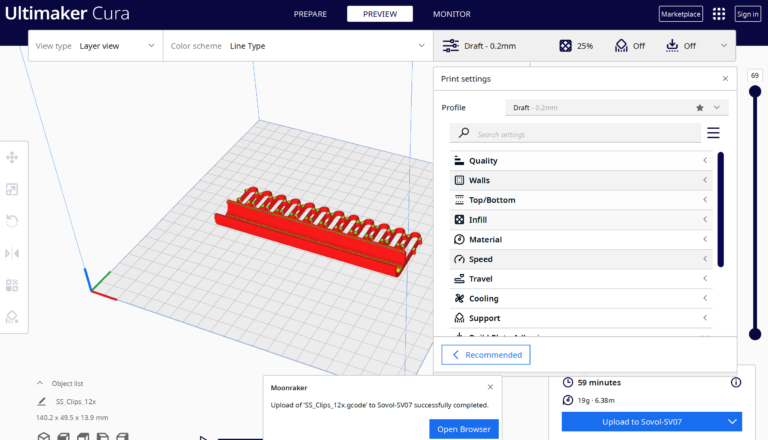
In general, I wonder why SOVOL doesn’t use the latest Cura version here and what added value relabeled Cura versions bring, one of which supports the auxiliary component cooler, the other (apparently) not. Wouldn’t it be easier here to offer a corresponding plugin for the current Cura and store the printer with its parameters and print profiles directly there? What you have to leave SOVOL with here, however: The pressure profiles of the two slicer variants supplied for PLA are usable, because at 250mm/s decent prints are produced here, which we will now look at together.
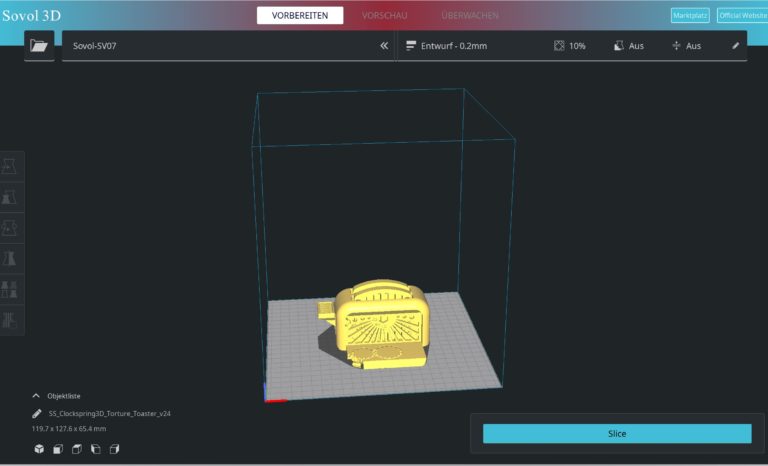
Print samples: great potential
SOVOL actually states 250mm/s as the standard speed – and that’s what it says in the provided PLA print profile . So we now print all test models (always 0.2mm layer height) at this speed – knowing full well that the overall picture of the prints would of course improve significantly if you would print much slower.
First, for comparison purposes, another benchy. Namely the model already pre-sliced by SOVOL with the SOVOL Slicer 1.5.7 on the USB stick, which should last 26 minutes at a bed temperature of 60 degrees and a nozzle temperature of 190 degrees. To unashamedly uncover misprints, I again use gray PLA filament (this time from Anycubic).
The result is a reasonable Benchy for 250mm/s, which looks worse on the photos than it actually is. Grooves and other small artefacts (particularly on the stern turret) are partially visible, as is slight under-extrusion on some surfaces. Problems with overhangs do not exist thanks to the automatic use of the component auxiliary cooler (SOVOL Slicer 1.5.7) from the second print layer.

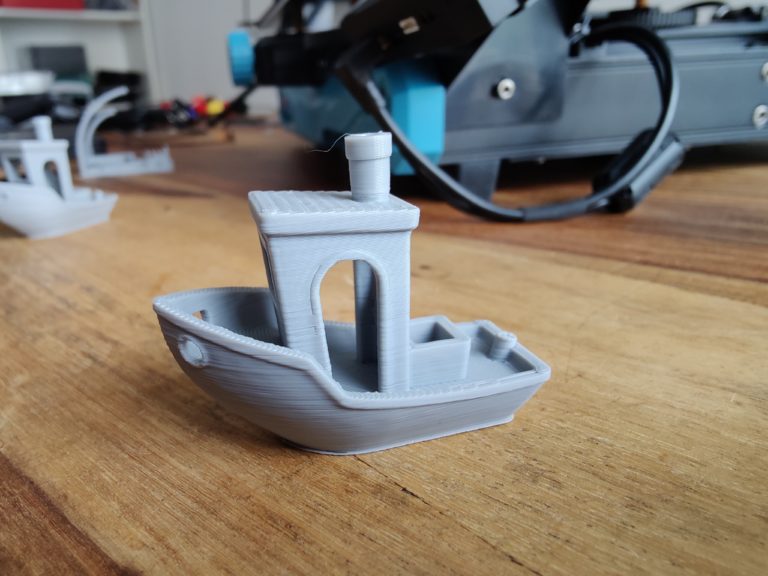
For a comparison bench with identical parameters, I use the Cura 5.0 slicer from SOVOL. Here said auxiliary component cooler does not start automatically at all. Surprisingly, the overhangs, especially in the bow area, are still very good. Under-extrusion is less noticeable in the surface structures, but there is slight stringing.


Next, I subject the SOVOL SV07 to a torture test in the form of a Voronoi bench, but again using the SOVOL Slicer 1.5.7. The result after 1h 40 minutes is solid for 250mm/s in terms of branching. Otherwise, the surfaces are not . Here I should have reduced the temperature (200 degrees) and filament flow a little to get more homogeneous surfaces, especially in the tower and box area behind the wheelhouse.
I tested the printer out of the box, which SOVOL also plans to do thanks to the finished clipper calibration. Nevertheless, at this point again the tip: Please calibrate your newly purchased printer properly before you start to fine-tune it. You can see how the extruder calibration works here.


If an ordinary bench still worked very well, it is unfortunately different in the mini all-in-one test with the same settings (60 degrees bed, 190 degrees pressure temperature). The surfaces are anything but homogeneous , the bridging is a bit worse despite the monster cooling and all filigree structures are unclean . On the other hand, the cooling even does a very good job on overhangs of up to 80 degrees .

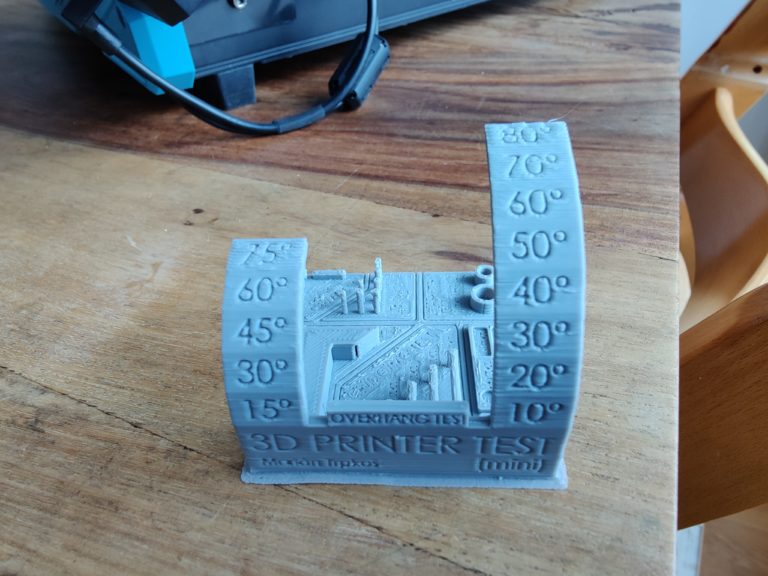
I’ve also seen the upper side of the fidget spinner tolerance test in CG orange (Bambu PLA) looking nicer . But always keep in mind: It is 250mm/s without extra calibration and any adjustment of the profile supplied by SOVOL. The “ball bearings” with a spacing of 0.35mm and 0.3mm can be rotated without using a screwdriver. The bearing with a distance of 0.25mm between the bearing and the socket can be moved after a short screwdriver use, but no longer at 0.2mm.

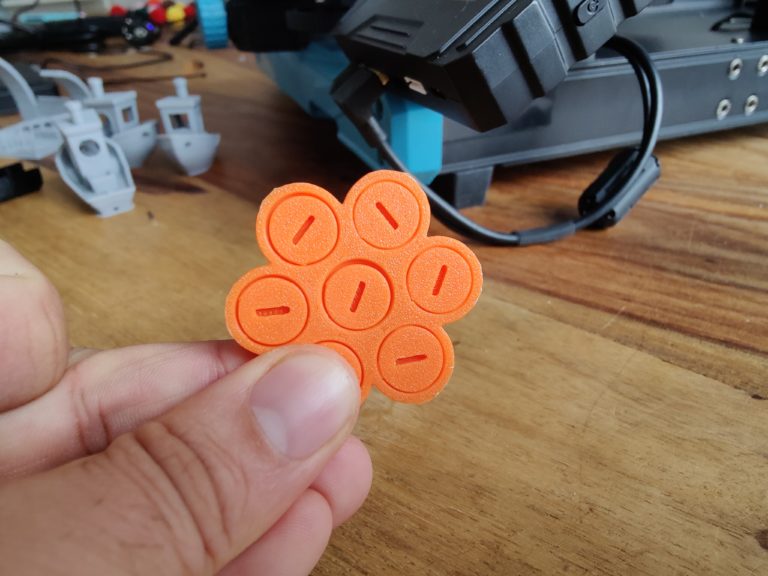
Unfortunately, having run out of PETG and ASA supplies, I jump to AmazonBasics TPU for the final test print —a sock clip holder for the drying rack . I print this with 225 degrees nozzle at 50 degrees heat bed temperature . TPU is prone to stringing . You can see that clearly in the end product. A stringing test would have been appropriate here beforehand. Nevertheless, the stringing can be removed quite easily (which I haven’t done yet). In any case , the gadget, whose underside and front surface I find successful , is fully functional.
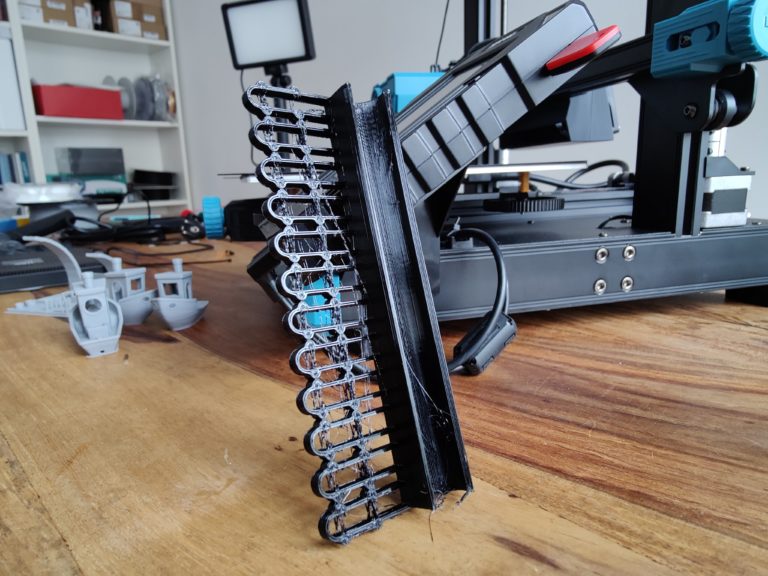

Conclusion: pretty good
The SOVOL SV07 does a lot of things right for its low price. It starts with the 300-degree hotend, continues with the powerful extruder and auxiliary fan, and ends with the double Z-axis. The assembly is done quickly – even if the manufacturer still has to improve the instructions for use . SOVOL could also improve future printers in terms of volume and, in particular, simpler auto-leveling.

The integration of the main feature, namely clipper including wifi connection, works perfectly. 250 mm/s can actually be used, although fine tuning is still needed here. Fine-tuning is also a keyword when it comes to software support. SOVOl’s use of Cura is commendable, but two Cura versions that are no longer completely fresh are superfluous here.
Instead, I would like a printer profile for the current Cura, more filament profiles and plugins for additional fans. Criticism or not – in conclusion it remains to say: The part works well – and also reliably. Especially for this competitive price you have a good clipper all-in-one package at the start. Do you have a SOVOL printer? How is your experience so far?
Pros
- very good value for money
- Factory clippers
- 250mm/s actually usable after tuning
Cons
- cumbersome auto-leveling
- volume
- Slicer Policy

 Number One Boats from USA. Boat Marketplace Group Network. All Boats & Yachts for Sale, Reviews, Specs, Prices, Craigslists.
Number One Boats from USA. Boat Marketplace Group Network. All Boats & Yachts for Sale, Reviews, Specs, Prices, Craigslists. 